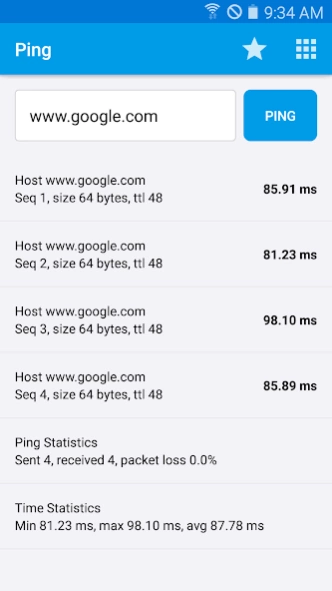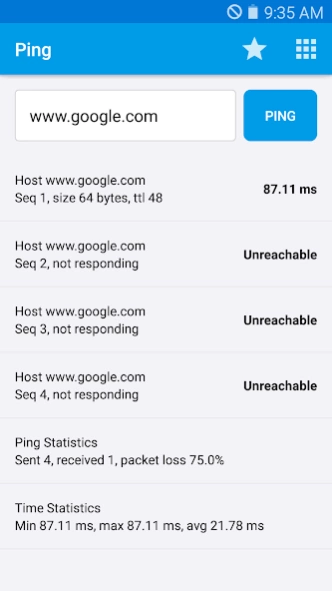Ping - Check the latency of a 1.2.0
Free Version
Publisher Description
Ping - Check the latency of a - Provides with the ping result and statistics to a host
The Ping app provides the following features.
▷ You can check if a host is connected.
▷ You can check the latency of a host.
▷ Ping statistics like packet loss ratio.
▷ Time statistics like min/max/avg of ping packets.
Ping definition from https://en.wikipedia.org/wiki/Ping_(networking_utility)
▷ Ping is a computer network administration software utility used to test the reachability of a host on an Internet Protocol (IP) network. It is available for virtually all operating systems that have networking capability, including most embedded network administration software. Ping measures the round-trip time for messages sent from the originating host to a destination computer that are echoed back to the source. The name comes from active sonar terminology that sends a pulse of sound and listens for the echo to detect objects under water. Ping operates by sending Internet Control Message Protocol (ICMP) echo request packets to the target host and waiting for an ICMP echo reply. The program reports errors, packet loss, and a statistical summary of the results, typically including the minimum, maximum, the mean round-trip times, and standard deviation of the mean. The command-line options of the ping utility and its output vary between the numerous implementations. Options may include the size of the payload, count of tests, limits for the number of network hops (TTL) that probes traverse, interval between the requests and time to wait for a response. Many systems provide a companion utility ping6, for testing on Internet Protocol version 6 (IPv6) networks, which implement ICMPv6.
About Ping - Check the latency of a
Ping - Check the latency of a is a free app for Android published in the System Maintenance list of apps, part of System Utilities.
The company that develops Ping - Check the latency of a is Kyumpany. The latest version released by its developer is 1.2.0.
To install Ping - Check the latency of a on your Android device, just click the green Continue To App button above to start the installation process. The app is listed on our website since 2023-12-19 and was downloaded 2 times. We have already checked if the download link is safe, however for your own protection we recommend that you scan the downloaded app with your antivirus. Your antivirus may detect the Ping - Check the latency of a as malware as malware if the download link to com.kyumpany.ping is broken.
How to install Ping - Check the latency of a on your Android device:
- Click on the Continue To App button on our website. This will redirect you to Google Play.
- Once the Ping - Check the latency of a is shown in the Google Play listing of your Android device, you can start its download and installation. Tap on the Install button located below the search bar and to the right of the app icon.
- A pop-up window with the permissions required by Ping - Check the latency of a will be shown. Click on Accept to continue the process.
- Ping - Check the latency of a will be downloaded onto your device, displaying a progress. Once the download completes, the installation will start and you'll get a notification after the installation is finished.